Whether you’re traveling for work or pleasure (or both, like us), it’s likely that you’ll be using the wifi during your stay. Internet browsing, group video calls, video streaming, online gaming, and more all require sufficient bandwidth to work well.
Once upon a time, just having wifi at a booking was novel and sufficient. Now that wifi has become ubiquitous and so many demands are placed upon it, it’s important to know what internet speeds to expect during your stay. There’s a big difference between a site that has slow DSL or satellite internet and a well-equipped fiber optic connection.
The best way to test internet speeds is to run an internet speed test on-site in the accommodation. Ookla, Speakeasy, Fast.com, Xfinity, AT&T, Spectrum, Verizon, and Google, among others, all have internet speed tests that can be used. These tests will typically return the download speed as a default, and many have additional outputs to learn the upload speed and latency (also called ping), as well. Download speed is how many megabytes per second (Mbps) you can download/stream from the internet. Upload speed is how many Mbps you can upload/send to the internet at a time when posting to social media, video chatting, and the like. Latency is how long it takes a command to reach its destination after you click enter, as measured in milliseconds (ms). Lower latency and higher download/upload speeds are better. Typically the upload speed is roughly 1/10 the size of the download speed. Below is the speed at the current Airbnb we are renting, as tested through Ookla.
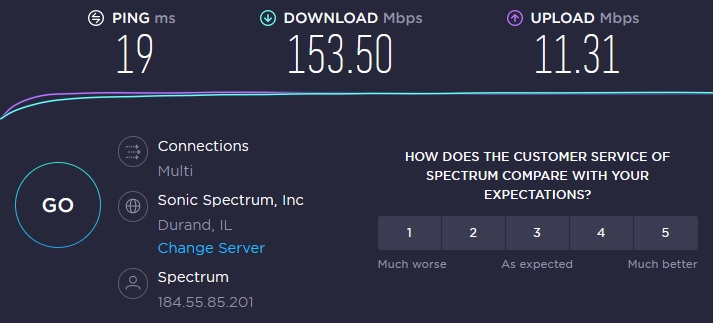
So what internet speed do you need? Consumer Reports has a handy interactive guide. For our main use case, where we are streaming video and web browsing on two computers at once, a 30 Mbps download speed and 5 Mbps upload should be sufficient, though we prefer to see 50/10 to be safe. Online gaming and 4k video streaming can really up the bandwidth needs on the entertainment side.
Before we book, we check with the host to ensure the internet will be sufficient. Many booking sites, including Airbnb, block anything resembling a hyperlink in communication between guest and host, so you have to think a bit about how to ask for an internet speed test. You can’t just link the host to your preferred test and ask them to run it. Here is the email I typically use when asking about internet speeds:
Hello [host name or organization],
My wife and I are considering booking your house between [date] and [date], but we both work remotely and require excellent wifi to ensure quality video streams and video calls. It is clear from your listing that you offer wifi. Could you please share the results of an internet speed test taken by a device (computer/phone/tablet) that is inside the house and connected to the wifi? If you have not done this before, simply search for “internet speed test” to find multiple speed test providers. I understand that you may not be able to do this immediately due to the listing being occupied, but please let me know the results as soon as you can.
Thanks,
Eric
We try to only send this message to a very small number (1-3) of listings, as I don’t want to falsely offer hope of a booking to sites we were not seriously considering.
I have seen more and more listings starting to put a screenshot of a speed test as one of the pictures for the listing, and I think that’s great. It’s one less thing that I need to check on before booking. Happy travels.
QED